Supercharge your OnSpace builds with Supabase's all-in-one backend platform
Build complex applications through natural language - no switching between tools or platforms required.
Beginners get smart recommendations while experts access advanced features instantly.
Production-ready infrastructure with no boilerplate code or server configuration.
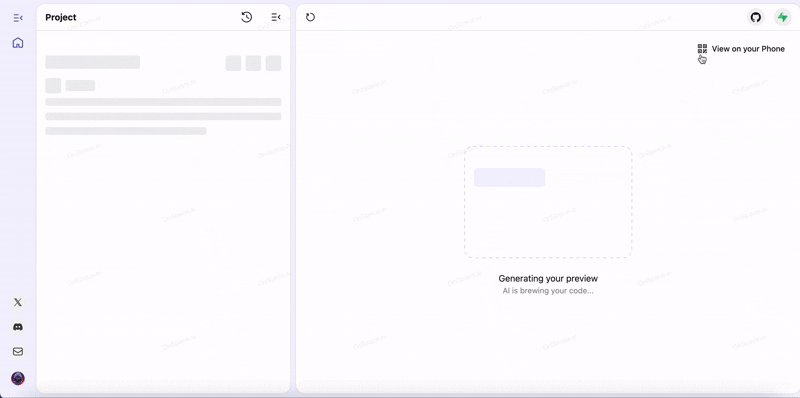
Everything you need to build modern applications
Deploy robust SQL-powered data storage with intelligent schema generation. Simply describe your data needs.
Comprehensive authentication systems with social logins and access control.
Handle uploads and storage through Supabase's integrated solution.
Real-time features that update across all connected users simultaneously.
Deploy custom business logic using Supabase Edge Functions.
Seamless third-party API integrations and custom endpoints.
Connect your OnSpace project in minutes
Navigate to Supabase and create a new account or sign into your existing one.
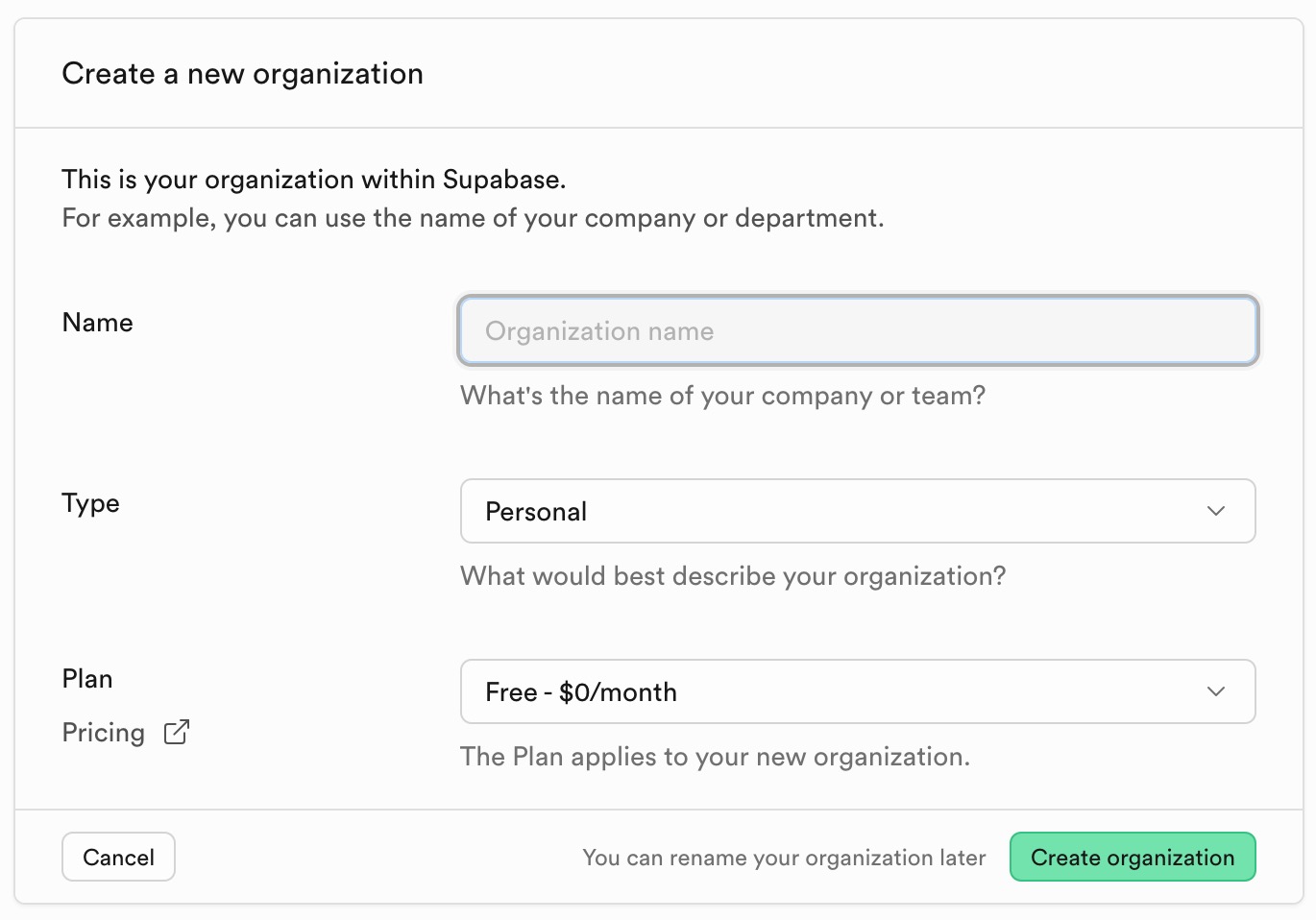
Set up your dedicated Postgres database instance with API access.
Choose a strong database password and select the region closest to your users for best performance.
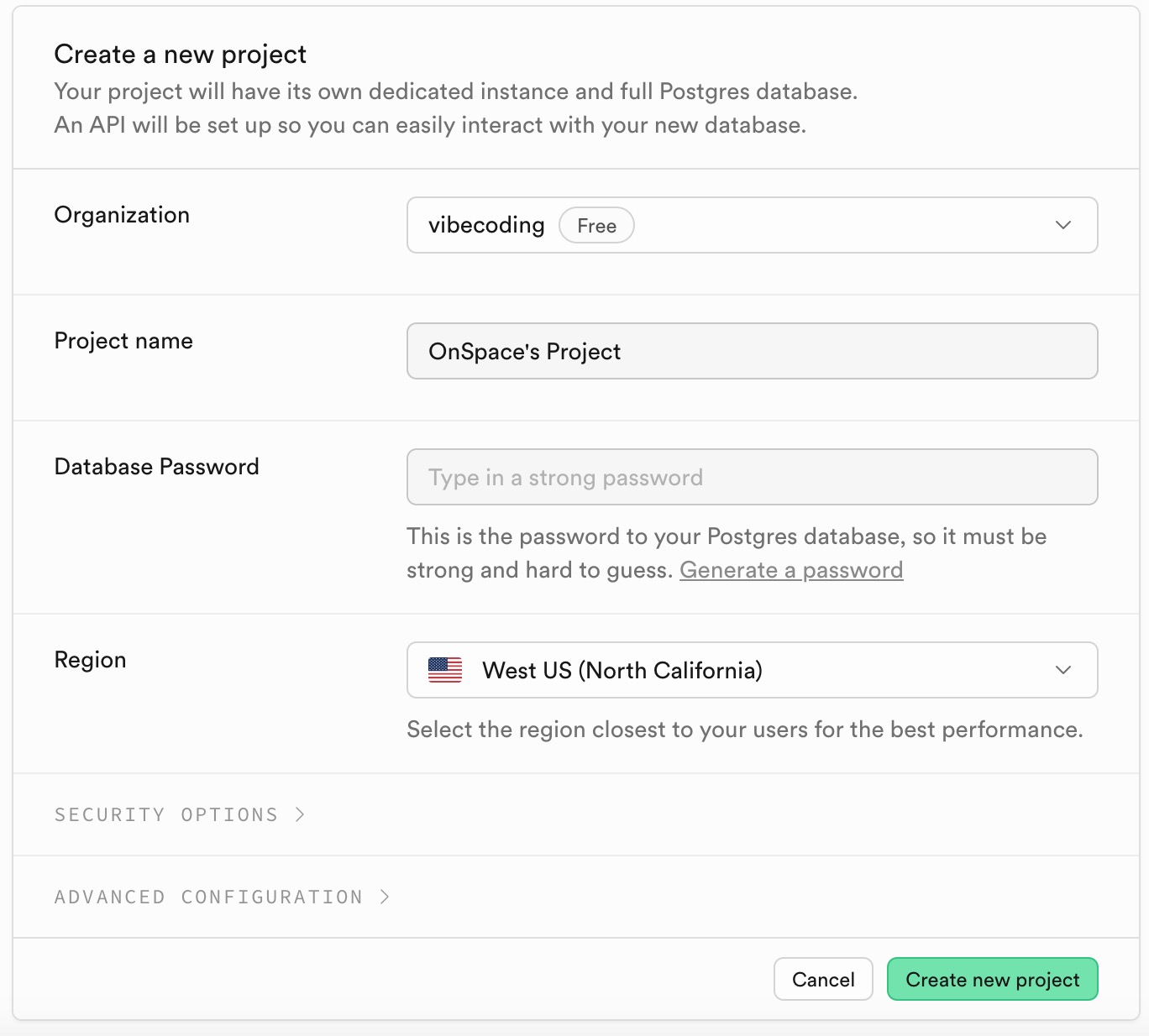
From the top right corner of your current project, click the Supabase icon and choose Connect Supabase.
Look for the Supabase logo in your project dashboard.
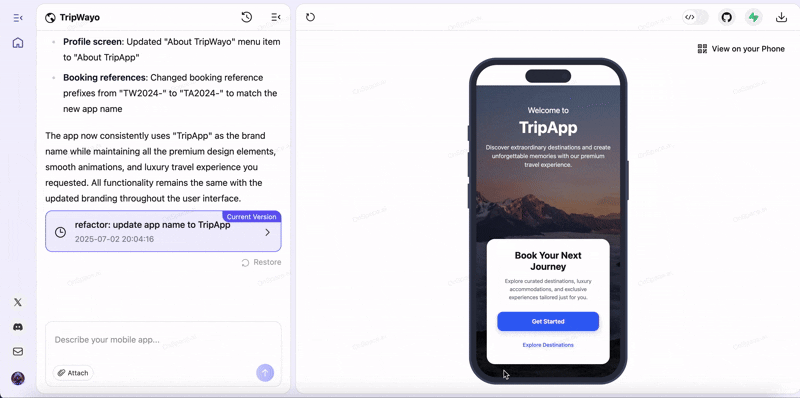
Complete the Supabase login process and authorize OnSpace's access to your account.
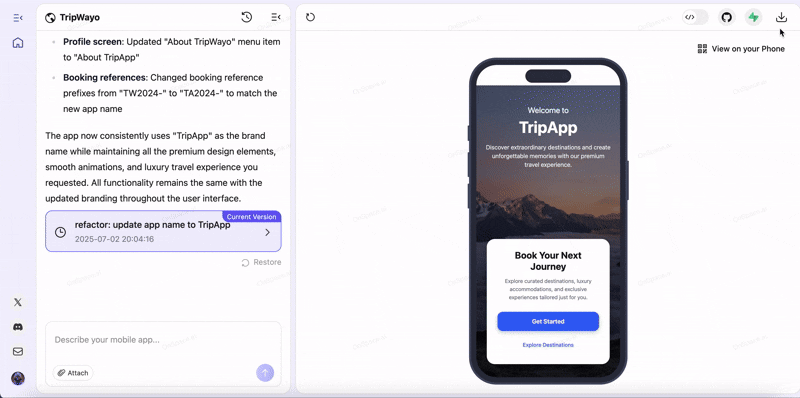
Choose your target Supabase organization and project, or create a new project.
You can connect multiple projects or switch between them anytime.
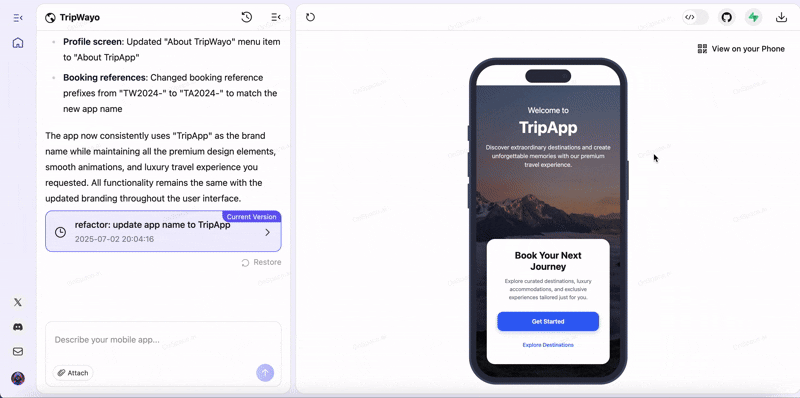
To connect Supabase in OnSpace: Open your project, click "Refresh Browser" → Supabase icon → select your project from the dropdown. When you see the green "Connect" message, the setup is complete.
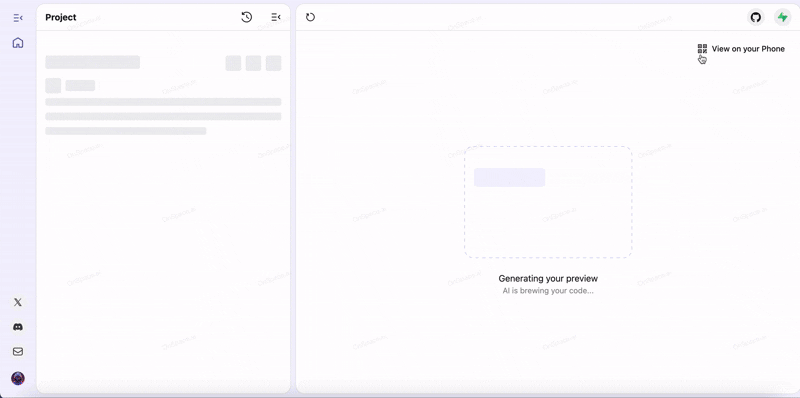
Start creating full-stack applications with the power of conversational AI and enterprise-grade backend infrastructure.