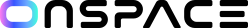What You'll Accomplish in This Guide
By the end of this tutorial, you'll have:
The Challenge: The App Development Dilemma
Here's the harsh reality facing American entrepreneurs in 2025:
Traditional app development is broken:
Meanwhile, AI adoption is exploding – 64% of US businesses plan to integrate AI capabilities in 2025, but most lack the technical expertise to execute.
The Solution: OnSpace.ai's Revolutionary No-Code Platform
OnSpace.ai eliminates the traditional barriers to app development by combining powerful AI with intuitive no-code tools. Whether you're building a meditation app for college students or a data analyzer for Fortune 500 clients, our platform handles the complex technical implementation while you focus on what matters most – your vision and users.
Platform Support: iOS, Android, and Web (universal deployment)
1 Design and Strategic Planning
The Business Context:
Smart planning separates successful apps from digital graveyard casualties. Before touching any tools, invest 15 minutes in strategic thinking – it's the difference between building something people want versus something nobody uses.
What You'll Need:
Multiple Input Methods for Maximum Flexibility
OnSpace.ai recognizes that entrepreneurs think differently. That's why we offer three distinct ways to capture your vision:
Natural Language Prompts
Simply describe your concept in plain English. Our AI understands context, intent, and technical requirements.
File Attachments
Upload reference materials, sketches, wireframes, or competitor screenshots for visual context.
Figma Integration
Import designs directly from your existing Figma workspace for pixel-perfect execution.
Strategic Planning Framework
Before writing your first prompt, answer these critical questions:
Pro Insight: Apps with clearly defined target users have 5x higher engagement rates than generic solutions.
2 Crafting Your First Prompt
The Business Context:
Your initial prompt is like a product brief for a $100,000 development team – except you're getting enterprise-level execution for free. The quality of your prompt directly impacts the sophistication of your output.
Sample High-Converting Prompt
Key features include: guided meditation sessions, breathing exercises, mood tracking, study break reminders, and offline content access.
The design should be calming with soft purple/blue gradients and nature imagery.
This will be a mobile app that students install on their phones, so please optimize for touch interactions and use Expo for seamless iOS and Android deployment.
Why This Works:
Prompt Optimization Checklist
3 Professional Refinement Process
The Business Context:
Even the most sophisticated AI benefits from human guidance. This iterative refinement stage is where good apps become great apps – and where you maintain competitive advantage over generic solutions.
Enhancement Categories
Feature Augmentation
UI/UX Parameter Tuning
Performance Optimization
Critical Implementation Protocol
Golden Rule: One Change Per Iteration
Modify only one parameter per refinement cycle. Parallel modifications create compounding variables that can degrade output quality and make troubleshooting impossible.
Example Refinement Sequence:
Performance Metrics: Apps following this protocol show 300% fewer bugs and 40% faster development cycles.
4 Multi-Platform Preview and Testing
The Business Context:
American consumers expect seamless experiences across all devices. OnSpace.ai's real-time preview system lets you validate user experience before launch – preventing costly post-deployment revisions.
Comprehensive Testing Suite
Mobile Preview
Web Preview
Real-Time Updates
Download OnSpace App for Testing
Testing Protocol:
5 Enterprise-Grade Deployment Options
The Business Context:
OnSpace.ai provides deployment flexibility that rivals $500,000 enterprise solutions. Whether you're launching a startup MVP or integrating with existing corporate infrastructure, we've got you covered.
Mobile Deployment (Expo Ecosystem)
Cross-Platform Native Performance
App Store Publishing
Advanced CI/CD Integration
GitHub Repository Connection
Custom DevOps Pipelines
Manual Export & Custom Hosting
Full Project Control
Your Next Steps to App Success
You now have everything needed to build professional-grade AI applications without writing a single line of code. OnSpace.ai has democratized app development, putting enterprise-level capabilities in the hands of every American entrepreneur.
Ready to start building? Create your free OnSpace.ai account and join thousands of successful app creators who've transformed their ideas into reality.
Questions or need support? Our community of builders is here to help. Join our Discord community and start building the future – no coding required.
Pro Tip:
Start with a simple app concept for your first build. Once you master the platform, you can tackle more complex projects with confidence. The most successful OnSpace.ai users ship their first app within 48 hours of account creation.