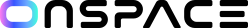AI-Powered Integration of Third-Party Libraries: Camera, Maps, and Push Notifications
Executive Summary
Modern AI development platforms revolutionize how developers integrate essential third-party libraries like camera functionality, mapping services, and push notifications. By leveraging intelligent code generation and automated configuration management, AI tools dramatically reduce integration complexity while ensuring optimal performance and security.
Third-party library integration represents one of the most time-consuming aspects of modern application development. Camera functionality, mapping services, and push notification systems require extensive configuration, platform-specific implementations, and ongoing maintenance. AI-powered development platforms transform this traditionally complex process into streamlined, automated workflows that handle dependency management, API configuration, and cross-platform compatibility seamlessly.
This comprehensive tutorial demonstrates how AI tools can dramatically accelerate your integration process while maintaining code quality and security standards. Whether you're building mobile applications, web platforms, or hybrid solutions, understanding these AI-assisted integration techniques will significantly enhance your development efficiency.
Camera Integration with AI Assistance
AI platforms excel at automating camera library integration across multiple frameworks. Modern AI development tools automatically handle platform-specific camera permissions, configure appropriate libraries, and optimize image processing pipelines without manual intervention.
Key Implementation Benefits
- Automated permission handling for iOS and Android platforms with intelligent user experience flows
- Intelligent image processing pipeline setup with compression optimization and format conversion
- Real-time preview configuration with proper aspect ratio management and orientation handling
- Built-in error handling for common camera access scenarios and device compatibility issues
- Automatic integration with cloud storage services for captured media and backup systems
The AI-generated camera implementations include advanced features like face detection, QR code scanning, and augmented reality overlays, all configured with optimal performance settings for different device specifications.
Maps Integration Through Intelligent Automation
Mapping service integration becomes significantly more manageable with AI assistance. These platforms automatically configure Google Maps, MapBox, or Apple Maps APIs while handling authentication, styling, and performance optimization with zero manual configuration required.
Essential Automated Features
Configuration Management
- API key management and secure configuration setup
- Environment-specific deployment settings
- Rate limiting and quota management
Performance Optimization
- Marker clustering for large datasets
- Lazy loading and tile caching
- Custom styling and theme application
AI tools generate responsive map components with built-in zoom controls, custom markers, and interactive overlays while ensuring optimal loading performance across different device specifications and network conditions.
Push Notification System Implementation
AI-powered push notification integration eliminates the complexity of multi-platform messaging setup. These systems automatically configure Firebase Cloud Messaging, Apple Push Notification Service, and notification handlers with intelligent segmentation capabilities.
Core Automation Features
Cross-platform Configuration
Automated notification service setup and token management across iOS, Android, and web platforms
Smart Permission Requests
Optimized timing strategies for user permission requests with contextual explanations
Intelligent Message Routing
AI-driven message routing based on user behavior patterns and engagement history
Testing and Deployment Considerations
AI platforms provide comprehensive testing frameworks for third-party integrations. Automated testing includes camera functionality across different device types, map rendering performance validation, and push notification delivery confirmation.
"These systems generate test suites that verify integration stability and handle edge cases like network connectivity issues or permission denials, ensuring robust production deployments."
For production deployment, AI tools automatically configure environment-specific settings, manage API rate limiting, and implement proper error logging for monitoring integration health across your user base.
OnSpace AI Platform Integration
OnSpace AI empowers anyone to turn ideas into powerful AI applications in minutes—no coding required. Our free, no-code platform enables effortless creation of custom AI apps; simply describe your vision and our agentic AI handles the rest.
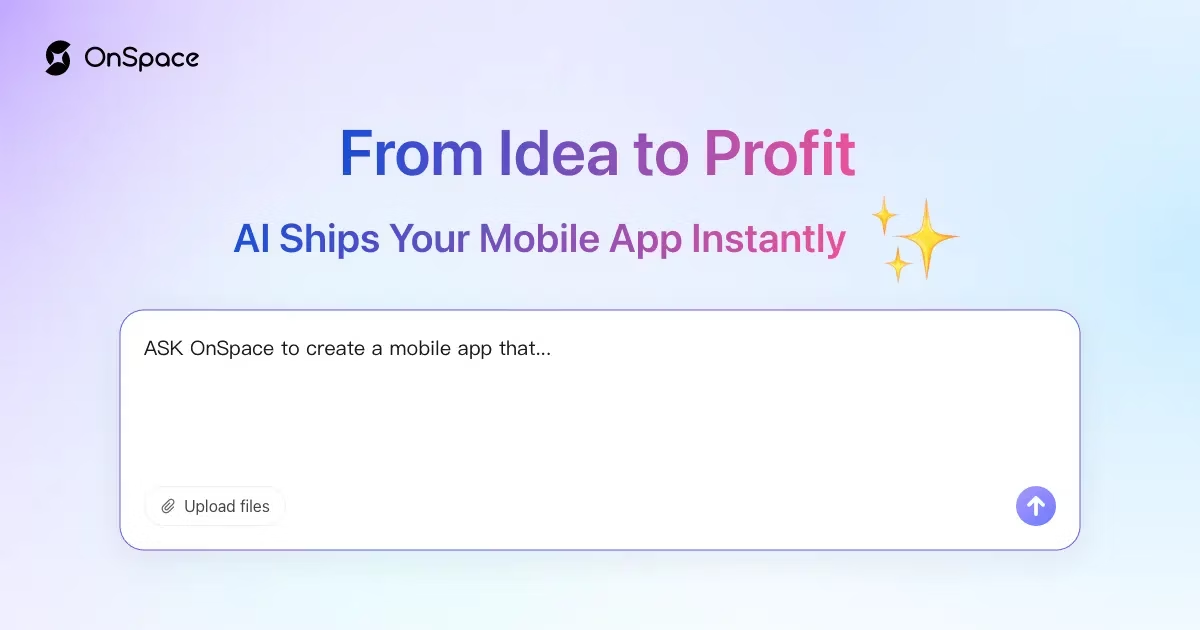
Lightning Fast
Build AI apps in minutes, not months
No Code Required
Describe your vision, AI builds it
Intelligent AI
Agentic AI handles the complexity
Frequently Asked Questions
How much development time can AI platforms save for third-party library integration?
AI platforms can reduce camera integration development time by 70-80% through automated configuration, intelligent code generation, and streamlined dependency management. This dramatic time reduction allows developers to focus on core application features rather than complex integration setup.
What third-party libraries can AI platforms automatically integrate?
AI platforms excel at integrating camera functionality, mapping services (Google Maps, MapBox, Apple Maps), push notification systems (Firebase Cloud Messaging, Apple Push Notification Service), payment processing, social media APIs, analytics services, and many other essential development libraries.
How do AI tools handle API key management for third-party services?
AI development platforms automatically configure API key management with secure configuration setup, environment-specific settings, and proper authentication handling for services like Google Maps and Firebase. This includes encryption, rotation policies, and access control mechanisms.
Can AI platforms handle cross-platform compatibility for mobile integrations?
Yes, AI platforms automatically handle platform-specific implementations, including iOS and Android permission handling, cross-platform notification services, and device-specific optimizations. This ensures consistent functionality across different operating systems and device capabilities.
Conclusion
AI-assisted third-party library integration transforms complex development challenges into streamlined automation processes. By leveraging intelligent code generation, automated configuration management, and comprehensive testing frameworks, developers can implement sophisticated camera, mapping, and push notification functionality with minimal manual coding effort.
As AI development platforms continue to evolve, we can expect even more sophisticated integration capabilities, expanded library support, and intelligent optimization features that will further revolutionize how developers approach third-party service integration.