Transform your React Native projects into downloadable Android APK files. Build, customize, and share your apps with friends and colleagues instantly.
Generate your Android APK in just a few clicks. Our streamlined process makes it easy for anyone to create and distribute their mobile apps.
Open your completed project in OnSpace and locate the Download button in the top-right corner. Click Download and select Download APK from the menu.
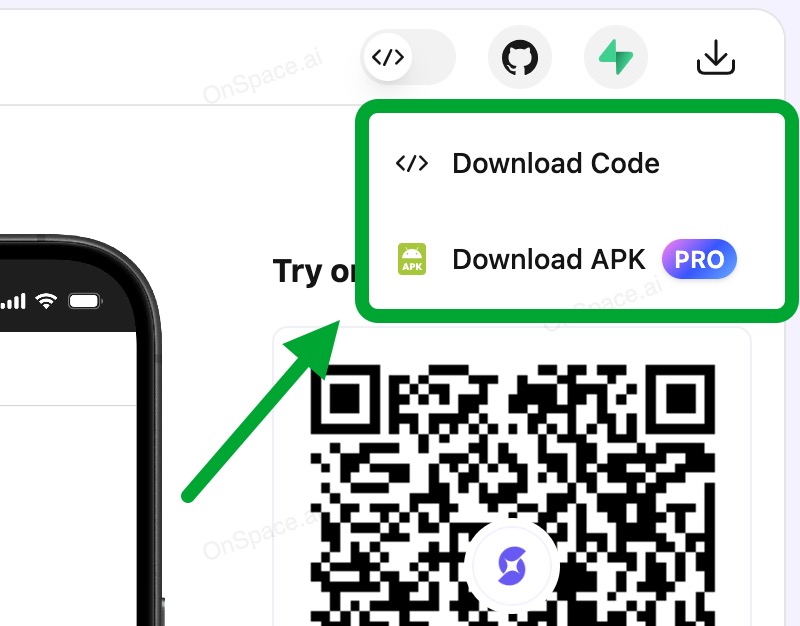
Click the "Build APK" button to start the process. The system will prepare your React Native project for Android compilation.
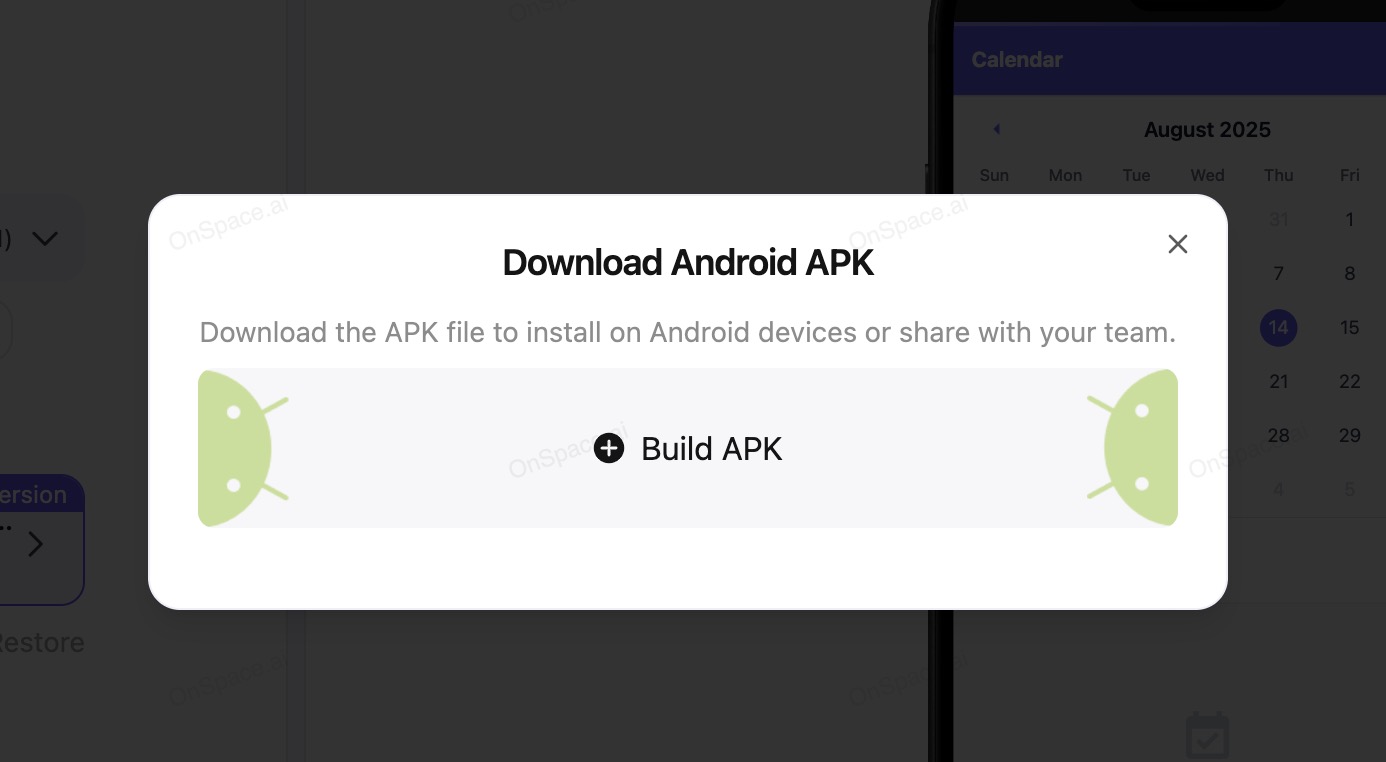
Want to make it uniquely yours? Click "Edit" to access customization options. Update your app's logo/icon and change the app name to something memorable.
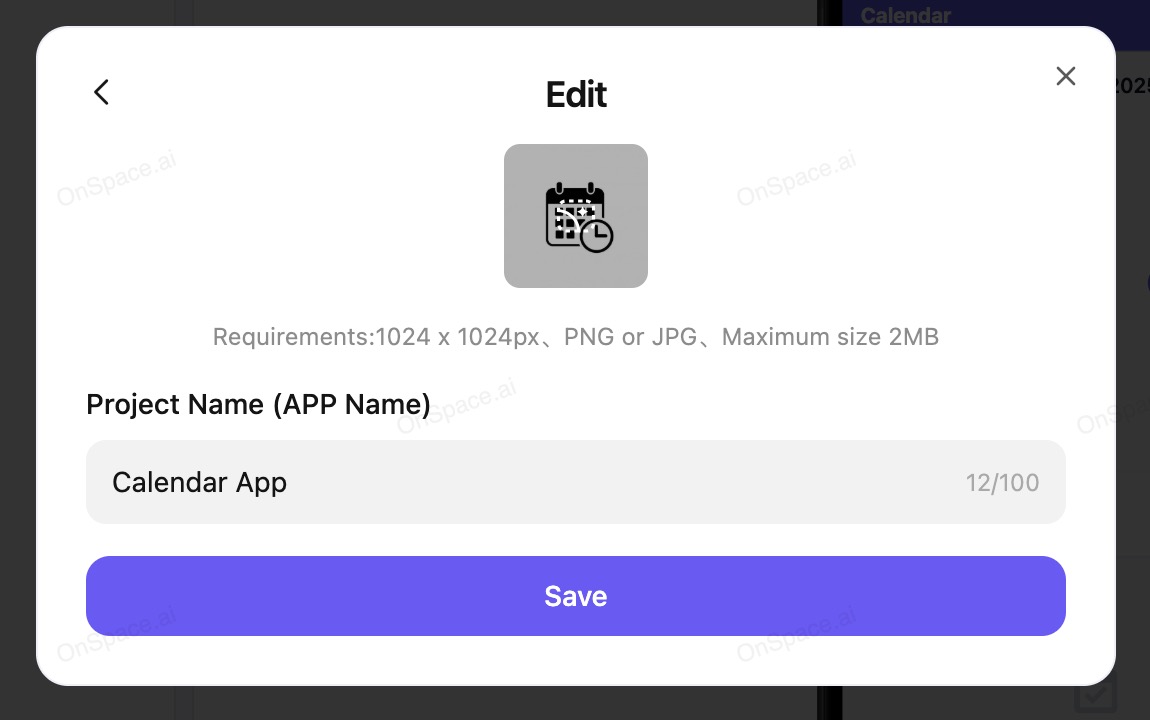
After customizing (or if you prefer the defaults), click "Build New APK". The build process takes approximately 2 minutes and costs 500 credits per APK.
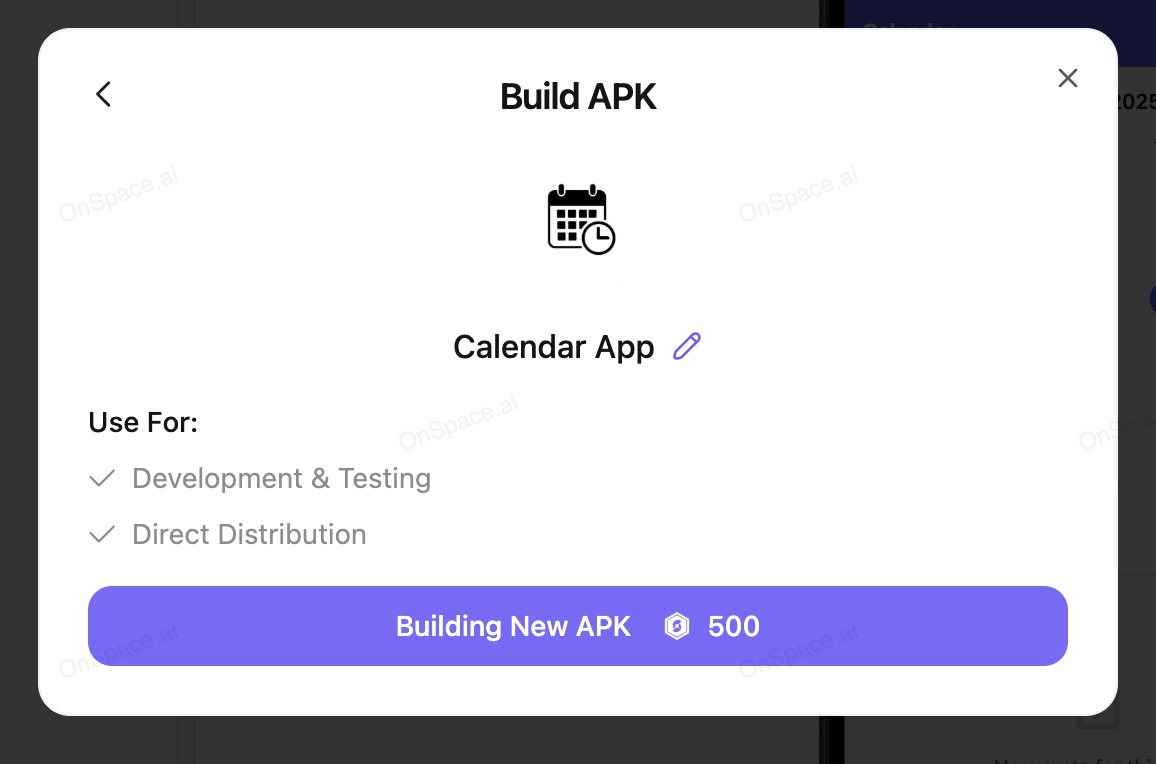
Once the build completes, hit Download to get your APK file ready for distribution. Share it via QR code for instant access or use the direct download link.
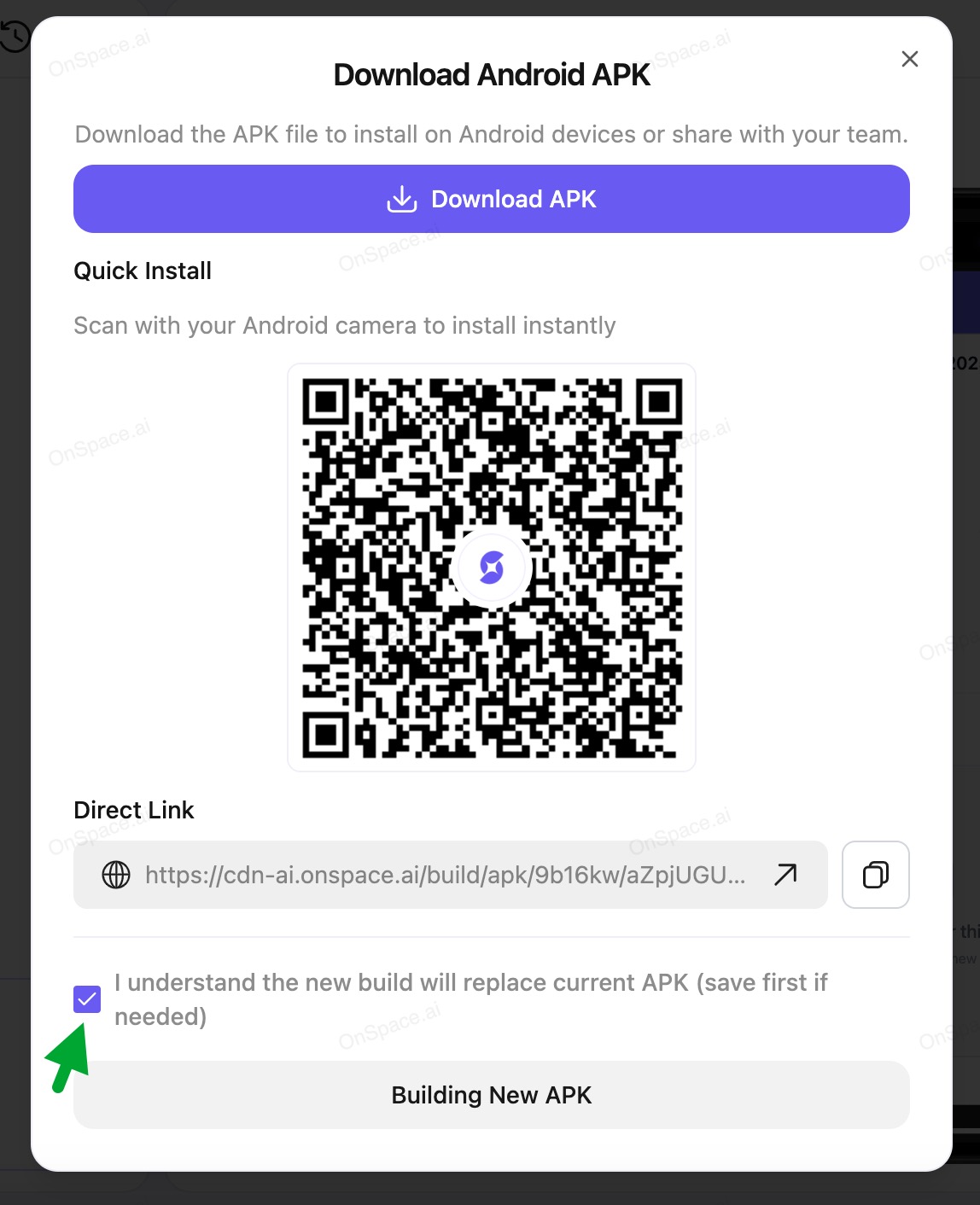
Always download your current APK before building a new one! Each new build overwrites the previous version permanently.
Best Practice:
Create a backup folder for your APK versions with clear naming like
MyApp_v1.0.apk,
MyApp_v2.0.apk, etc.
Test your APK on multiple Android devices before major distribution to ensure compatibility across different screen sizes and Android versions. This helps identify potential issues early and ensures a smooth user experience for all your app users.
Join thousands of developers who are already using OnSpace AI to build and distribute their React Native apps effortlessly.
Pro membership required • 500 credits per build • 2-minute build time